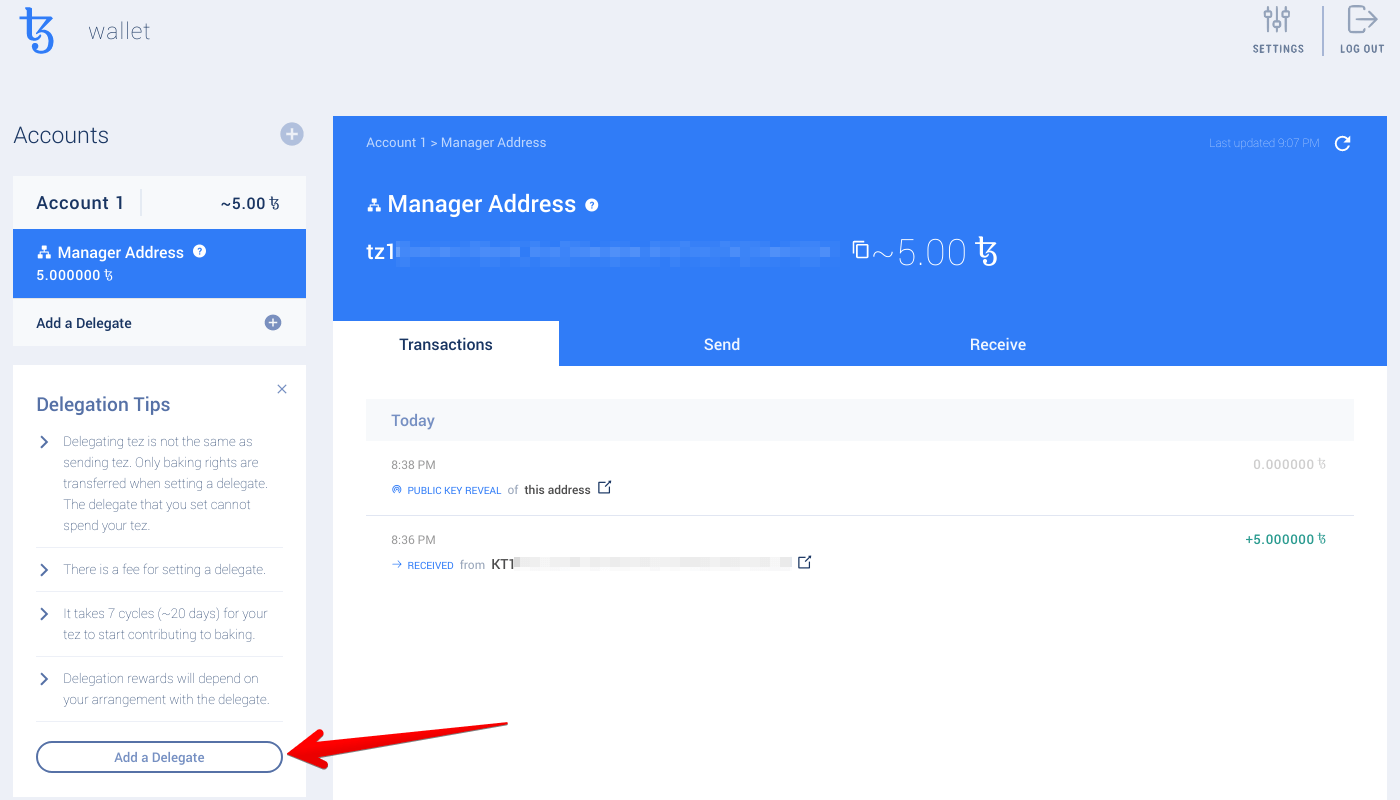How to delegate using galleon
In Tezos there are two kinds of accounts: implicit (address starts with "tz") and originated (address starts with "KT"). Initially, delegation was allowed only from KT addresses but after Babylon update you don't need to originate a KT address to delegate your tez anymore. Now you can delegate directly from tz address.
When delegating the entire balance of the account is used. In other words, any account can only delegate to a single delegate (baker). By the way, your balance is not locked, and you can freely transfer your funds at any time.
Galleon is not an official Tezos wallet, but it's developed by the community of and supported by the Tezos Foundation. At the moment there are versions for Linux, Mac OS X and Windows. You can download it here.
Due to Galleon doesn't allow to create multiple tz addresses within one seed phrase, the only way to delegate to multiple bakers is to originate multiple KT addresses. We'll show you how to delegate by creating KT address because it is more informative.
So, to delegate you need to create a KT address and select a delegate (baker). Please refer to the step-by-step guide with screenshots below.
Step 2
Fill in the delegate address
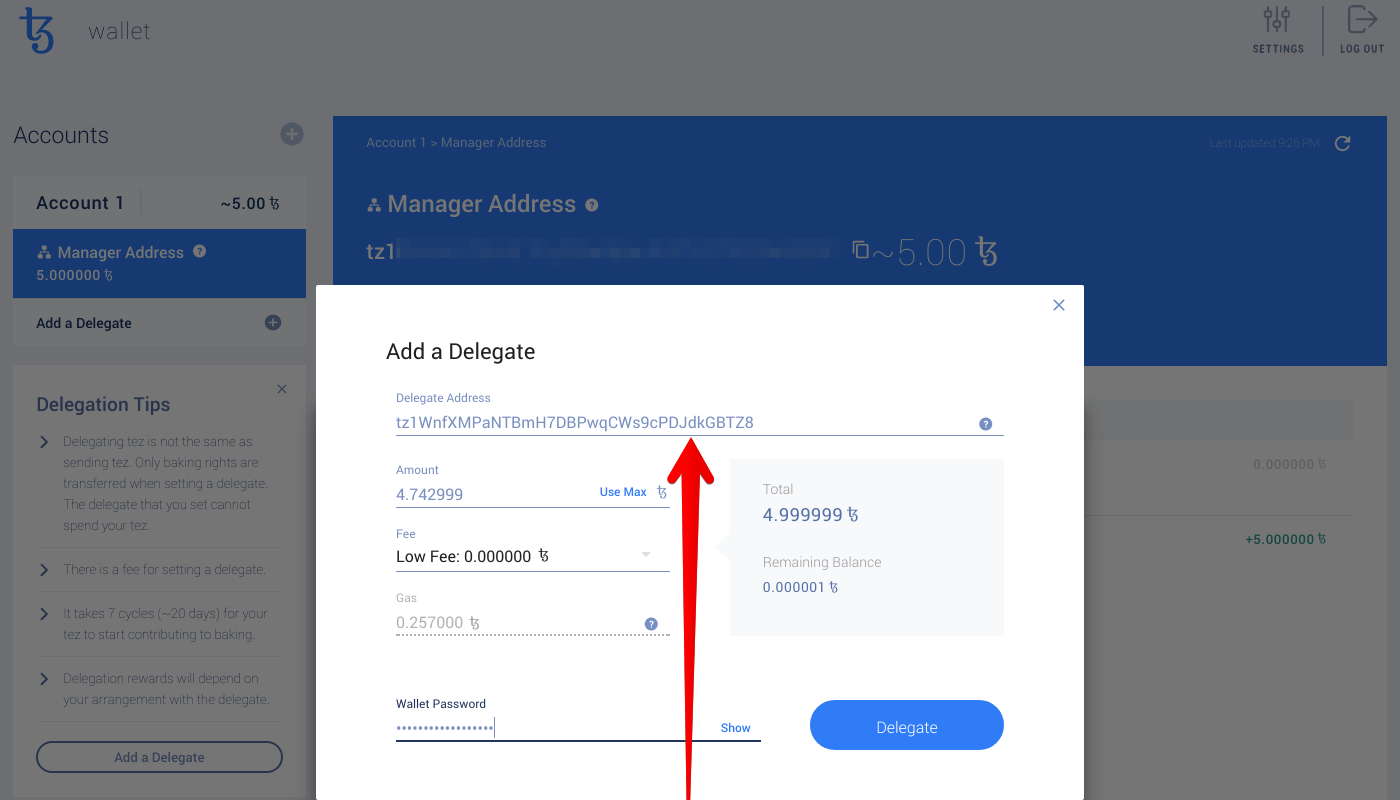
Step 3
Done! It takes around 1-2 minute for the transaction to be processed by blockchain.
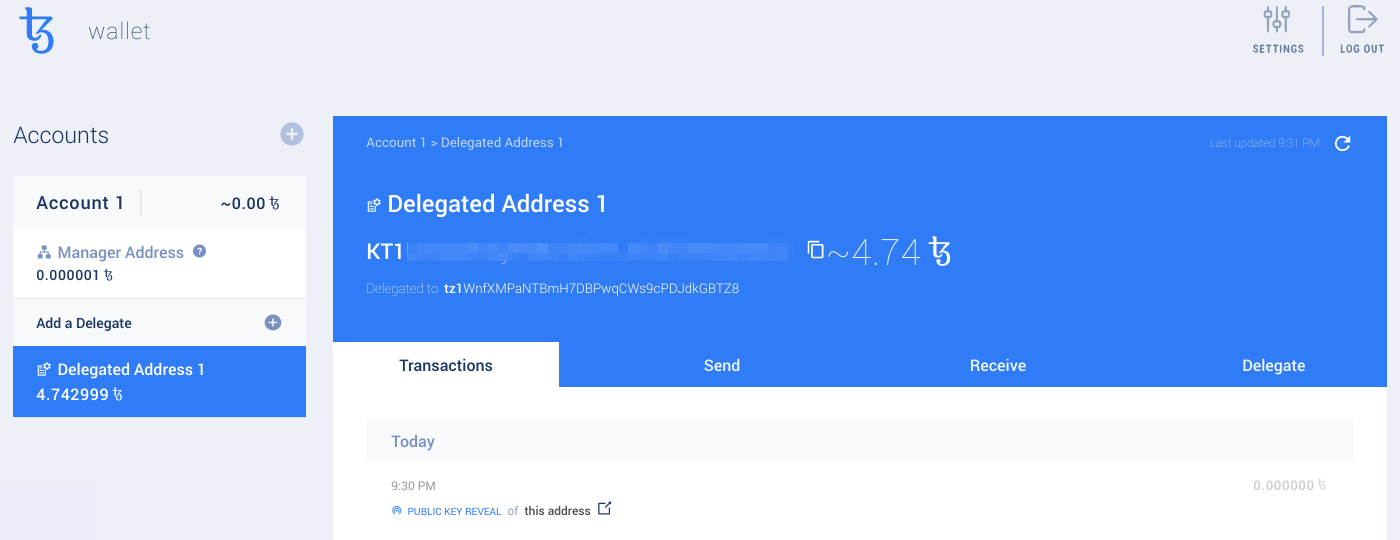
After that you can check your account and verify delegation status in Tezos block explorer.